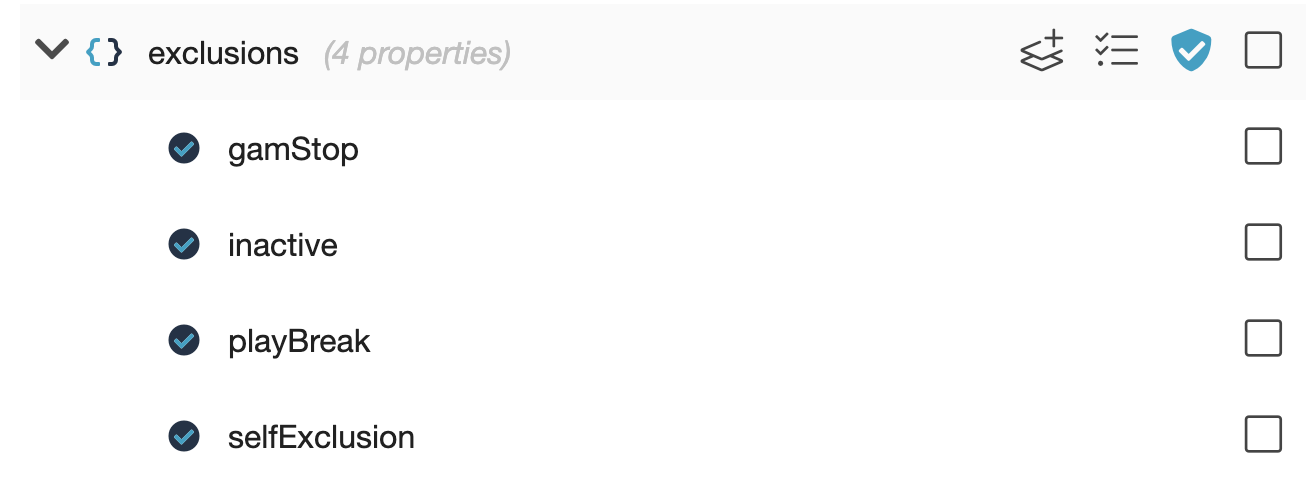Gaming Schema
Although there is no specific gaming schema, we have additional rules built in that can be enabled for your account. Any exclusion that is set on a customer profile will disable sending of all campaigns, both marketing and transactional to that customer.
- Speak to your account manager to request these are enabled for your account.
- Set up your exclusion rules as described below
- Test setting and sending against a test customer to verify
Configure Exclusion Rules
Add an exclusions object to your identify schema. The object should
contain boolean flags, and if any one of those flags is true, then all campaign
sends to that customer will be blocked. (Any non-boolean value will also lead to
campaigns being blocked)
Add Exclusions Object to Identify Traits
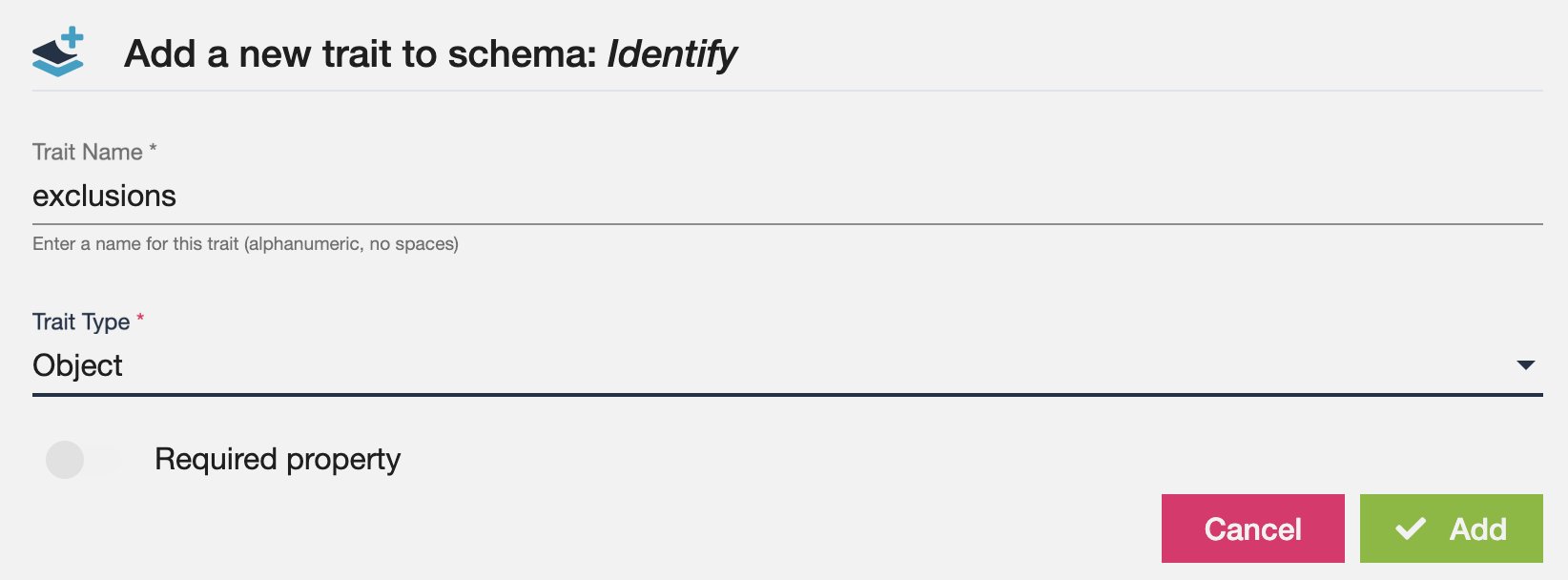
Add Boolean Values to Exclusions Object
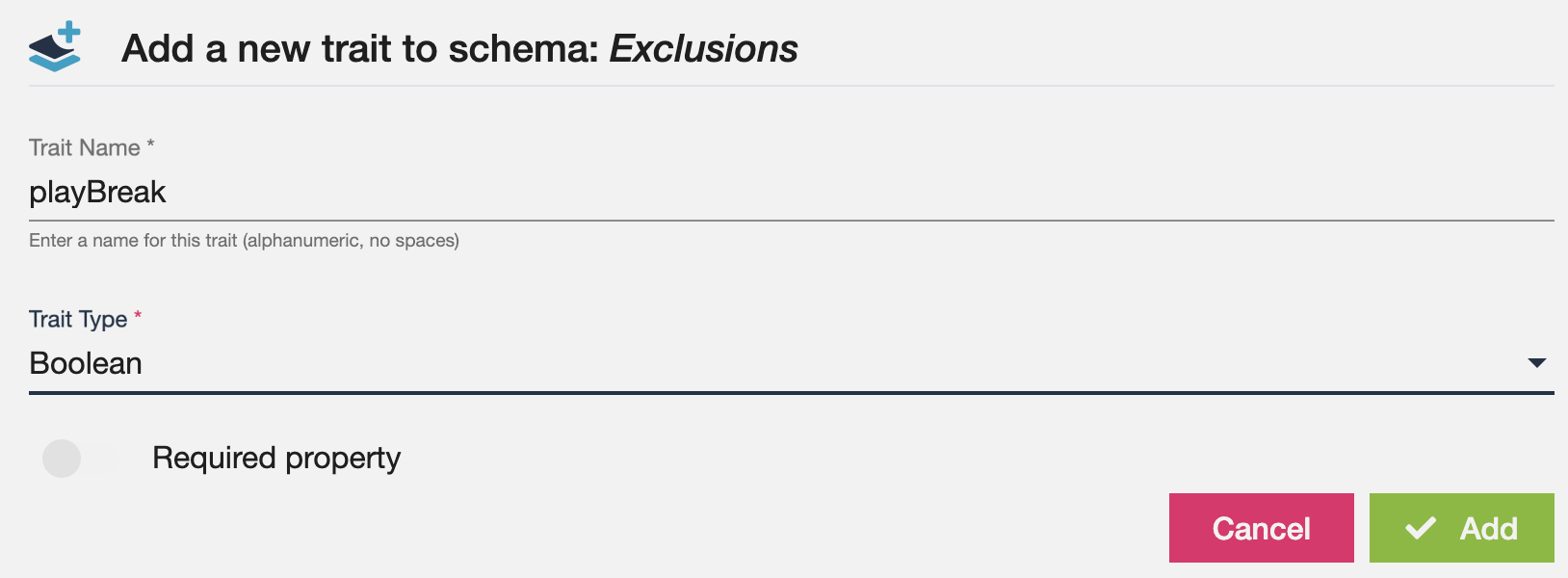
Ensure the Exclusions is Protected
So that the Exclusions block can only be updated through the authenticated REST API and not from a JS Tag, make sure you tick the protected box.