Profiles API
The Intilery Profile API provides a single API to read user-level customer data.
Intilery now allows you to query the entire user object programmatically,
including your userId, customer traits, and events that make up a user’s
journey through your product.
You can use this API to…
- Build an in-app recommendation engine to show users or accounts the last 5 products they viewed but didn’t purchase
- Train user-level machine learning prediction models to determine a users next purchase or likelihood to churn
- Empower your sales and support associates with the complete customer context by embedding the user profile in third-party tools like Zendesk or Desk.com
- Qualify leads faster by embedding the user event timeline in Pipedrive
This document has four parts…
- Product Highlights
- Quickstart: Walks you through how to get started querying your user profile in <1 min
- API Reference: Retrieve a list of users sorted by recent activity or find a particular user
- Personalization: Example personalization solution built on Personas using server-side personalization
Product Highlights
- Realtime Access - fetch your entire user profile
- Realtime Data — query streaming data on the user profile that just happened
- One Identity — query an end user’s interactions across web, mobile, server, and third party touch-points
- Rich Data — query any amount of custom events or user traits
- Query On Any ID — the API supports query by: email, userId or intileryId
Quickstart
Set up Access
To access the profile API, you will need your clientID, accountID and brandID, along with the authentication token, these are provided by your account manager. Generate your API Key from the API Keys menu available if you have the development policy as part of your role.
Find a user’s external id
- Login and head over to Customers
- And press on any interesting customer in the list.
- Copy their External Id
Note: a userId is passed in through the API and is stored as an External Id. This is your unique id for your customer.
In the example below the external ID is qrc-117322.
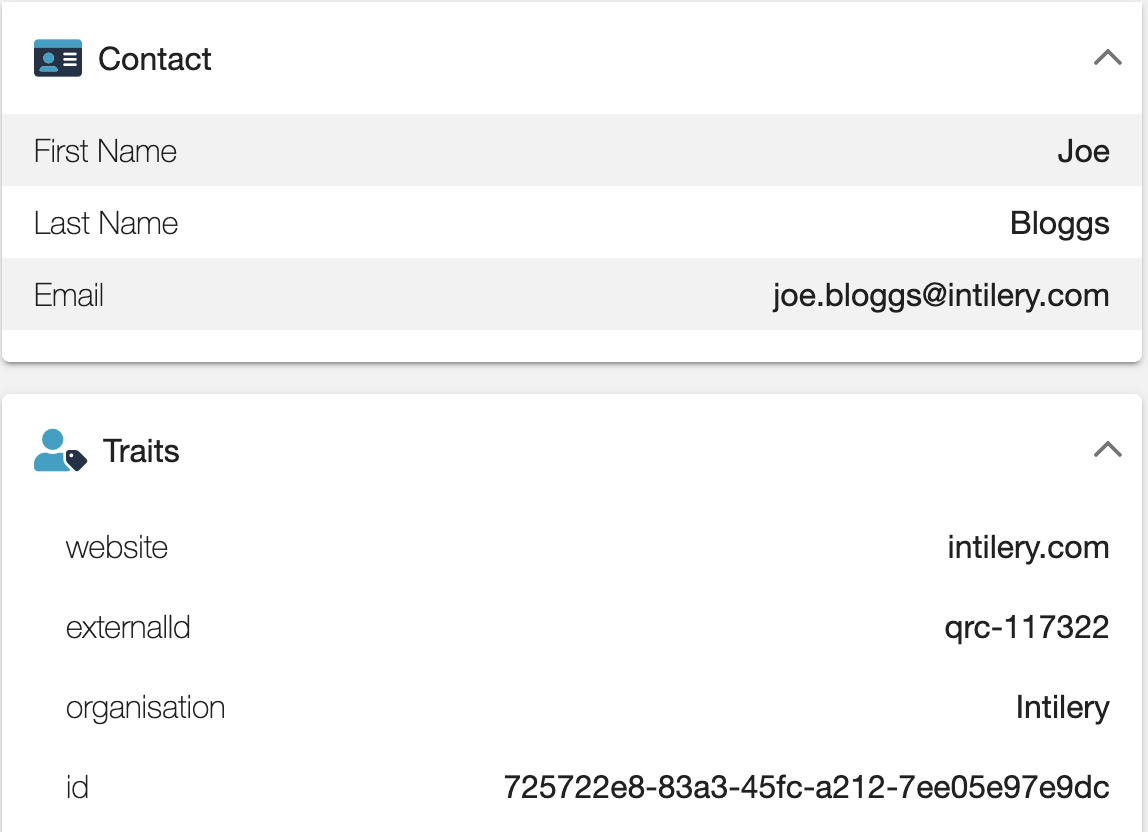
Query the user’s event history
- Download and open Postman, a nice app for exploring HTTP APIs
- Create your Postman GET request to query the user’s event’s history
- The URL is:
https://tracking.intilery.com/track/{clientId}/{accountId}/{BRANDID}/v1/profiles/{idType}:{id}/events - Replace
clientID, accountID and BRANDIDwith your own values along with the id of your customer (qrc-117322 in this case) - Set the headers for
content-typeto beapplication/jsonandauth-tokento be your generated API Key - Replace
{idType}:{external_id}with your external id type (userId) and external id pair from the customer details page
- Press the Send button in Postman.
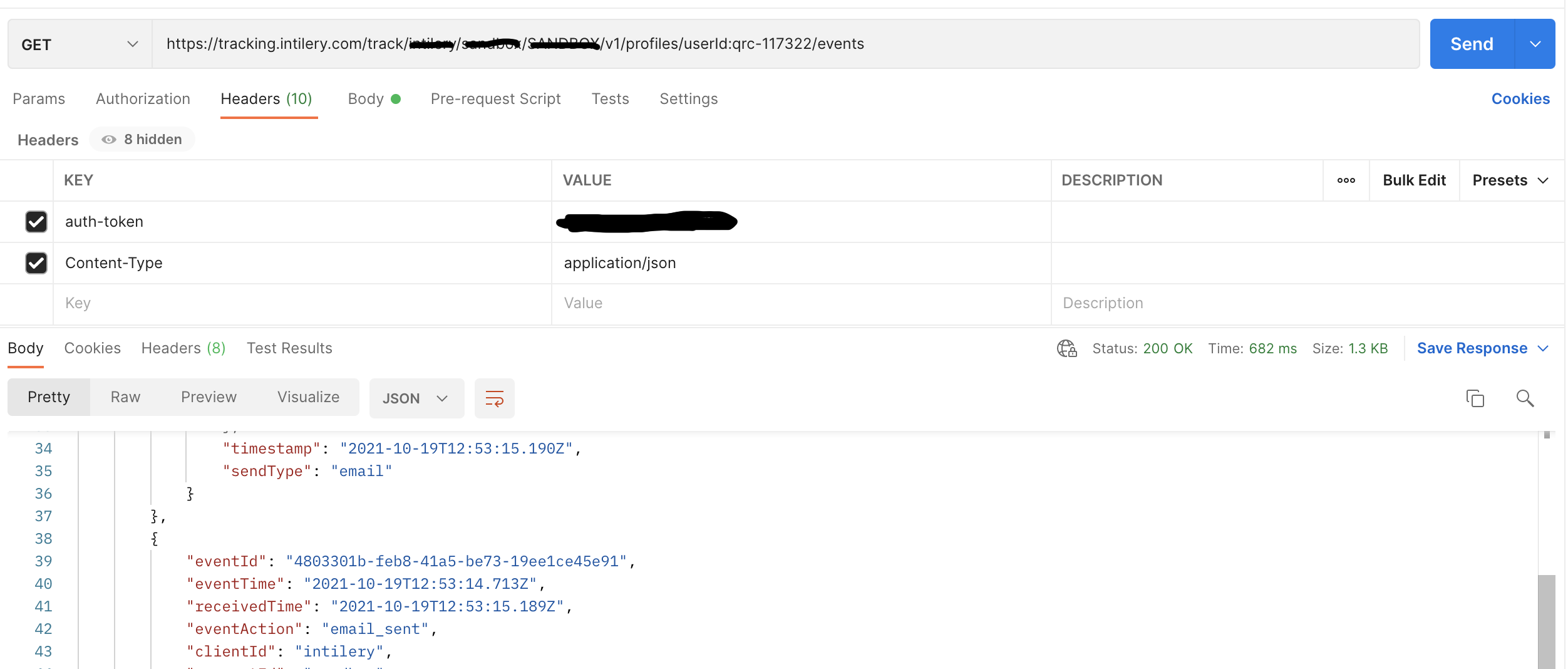
Explore more of the API
Search by Any ID
You can query directly by a customer's email, userId (External Id) or Intilery generated ID (id):
User ID (External ID)
GET https://tracking.intilery.com/track/{clientId}/{accountId}/{BRANDID}/v1/profiles/userId:qrc-117322/events
GET https://tracking.intilery.com/track/{clientId}/{accountId}/{BRANDID}/v1/profiles/email:joe.bloggs@intilery.com/events
Intilery ID
GET https://tracking.intilery.com/track/{clientId}/{accountId}/{BRANDID}/v1/profiles/id:725722e8-83a3-45fc-a212-7ee05e97e9dc/events
Traits
You can query a user’s traits (first_name, last_name, …):
https://tracking.intilery.com/track/{clientId}/{accountId}/{BRANDID}/v1/profiles/userId:1234-erty/traits
All traits are included
Metadata
You can query all of a user’s metadata (created_at, updated_at, …):
https://tracking.intilery.com/track/{clientId}/{accountId}/{BRANDID}/v1/profiles/userId:1234-erty/meta
API Reference
Endpoint
https://tracking.intilery.com/track/{clientId}/{accountId}/{BRANDID}/v1/profiles/{idType}:{id}/{endpoint}
Headers
Content-Type
You must provide a content-type header of application/json
Auth-Token
Authentication via a shared secret API Key must be passed in a header
Example Request
curl "https://tracking.intilery.com/track/{clientId}/{accountId}/{BRANDID}/v1/profiles/{idType}:{id}/{endpoint}" -i -X GET \
-H "content-type: application/json" \
-H "auth-token: 1234abcd"
Limits
The API is set to 100 requests per second with a burst of 500, limit and burst explained here
If limits are exceeded you will receive a 429 Error (limit exceeded) response.
The maximum size of any request is 1mb, exceeding this will return a 413 Error.
The event endpoint will return a maximum of 100 events per request.
The Intilery API is organized around REST. Our API has predictable, resource-oriented URLs, and uses HTTP response codes to indicate API errors. We use built-in HTTP features, like HTTP authentication and HTTP verbs, which are understood by off-the-shelf HTTP clients. JSON is returned by all API responses, including errors.
Errors
Intilery uses conventional HTTP response codes to indicate the success or failure of an API request. In general, codes in the 2xx range indicate success, codes in the 4xx range indicate an error that failed given the information provided (e.g., a required parameter was omitted, etc.), and codes in the 5xx Intilery's servers.
HTTP Status
| HTTP Status | Description |
|---|---|
| 200 - OK | Everything worked as expected. |
| 400 - Bad Request | The request was unacceptable, often due to missing a required parameter. |
| 401 - Unauthorized | No valid Access Secret provided. |
| 404 - Not Found | The requested resource doesn’t exist. |
| 429 - Too Many Requests | Too many requests hit the API too quickly. We recommend an exponential backoff of your requests. |
| 500, 502, 503, 504 - Server Errors | Something went wrong on Intilery's side. |
Error Body
{
"error": {
"code": "validation_error",
"message": "ProfileID must be in format of id_type:id"
}
}
| Code | Message |
|---|---|
| authentication_error | Failure to properly authenticate yourself in the request. |
| invalid_request_error | Invalid request errors arise when your request has invalid parameters. |
| rate_limit_error | Too many requests hit the API too quickly. |
| validation_error | Errors triggered when failing to validate fields (e.g., when a collection name has invalid characters). |
| not_found | The customer could not be found |
| internal_server_error | Something went wrong internal to Intilery |
Pagination
All top-level API resources have support for bulk fetches using “list” API methods. For instance you can list profiles, a profile’s events, a profile’s traits, and a profile’s external_ids. These list API methods share a common structure, taking at least two parameters: from and size.
Request Arguments
| Argument | Description |
|---|---|
from | Defines the number of hits to skip, defaulting to 0. Together with the size parameter, defines a page of results. |
size | A limit on the number of objects to be returned, between 1 and 100. |
Request IDs
Each API request has an associated request identifier. You can find this value in the response headers, under x-amzn-RequestId. If you need to contact us about a specific request, providing the request identifier will ensure the fastest possible resolution.
curl -i https://tracking.intilery.com/track/{clientId}/{accountId}/{BRANDID}/v1/profiles/{idType}:{id}/{endpoint}
HTTP/1.1 200 OK
Date: Mon, 01 Jul 2013 17:27:06 GMT
Status: 200 OK
x-amzn-RequestId: 1111-2222-3333-4444
Routes
| Name | Route https://tracking.intilery.com/track/{clientId}/{accountId}/{BRANDID}/v1/profiles/ … |
|---|---|
| Get a Profile’s Traits | /email:joe.bloggs@intilery.com/traits |
| Get a Profile’s Metadata | /email:joe.bloggs@intilery.com/metadata |
| Get a Profile’s Events | /email:joe.bloggs@intilery.com/events |
Get a Profile’s Traits
Get a single customer's traits using an external_id.
GET /track/v1/profiles/userId:123-rty/traits
Examples Here’s what it looks to search for a profile’s traits by an external id, like by an email:
GET /track/v1/profiles/email:joe.bloggs@intilery.com/traits
Or a id:
GET /v1/spaces/lg8283283/collections/users/profiles/id:1234-5678-asdf-ghjk/traits
Request
curl "https://tracking.intilery.com/track/{clientId}/{accountId}/{BRANDID}/v1/profiles/{idType}:{id}/traits" -i -X GET \ -H "content-type: application/json" \ -H "auth-token: 1234abcd"
404 Not Found
{
"error": {
"code": "not_found",
"message": "Custmer not found."
}
}
200 OK (single response)
{
"lastName": "Bloggs",
"website": "www.intilery.com",
"externalId": "joe.bloggs@intilery.com",
"organisation": "Intilery",
"industry": "Other",
"firstName": "Joe",
"phone": "+44111222333444",
"id": "4c90b9cf-5e4d-4689-ba57-b0f3e7c813fe",
"marketingPreferences": {
"channels": [
{
"subscribed": true,
"channel": "email"
},
{
"subscribed": true,
"channel": "sms"
},
{
"subscribed": false,
"channel": "whatsapp"
},
{
"subscribed": false,
"channel": "facebook"
},
{
"subscribed": false,
"channel": "push"
}
]
},
"email": "joe.bloggs@intilery.com"
}
200 OK (multiple response)
{
"data" : [
{
"lastName": "Bloggs",
"website": "www.intilery.com",
"externalId": "joe.bloggs@intilery.com",
"organisation": "Intilery",
"industry": "Other",
"firstName": "Joe",
"phone": "+44111222333444",
"id": "4c90b9cf-5e4d-4689-ba57-b0f3e7c813fe",
"marketingPreferences": {
"channels": [
{
"subscribed": true,
"channel": "email"
},
{
"subscribed": true,
"channel": "sms"
},
{
"subscribed": false,
"channel": "whatsapp"
},
{
"subscribed": false,
"channel": "facebook"
},
{
"subscribed": false,
"channel": "push"
}
]
},
"email": "joe.bloggs@intilery.com"
}
]
}
}
Note: if you request a customer using userId or Id, the response will be a single customer's traits. For searching by email, as multiple customer records can have the same email (unless you use their email as their userId) an array of results in the data field are returned
Get a Customer's Events
Get a single profile’s events within a collection using an external_id.
GET /track/v1/profiles/userId:123-rty/events
Request
curl "https://tracking.intilery.com/track/{clientId}/{accountId}/{BRANDID}/v1/profiles/{idType}:{id}/events" -i -X GET \ -H "content-type: application/json" \ -H "auth-token: 1234abcd"
404 Not Found
{
"error": {
"code": "not_found",
"message": "Profile was not found."
}
}
200 OK
{
"scrollId": "DnF1ZXJ5VGhlbkZldGNoBQAAAAAAMzh3FmNJLUxtbGYyVFV5WVU1Uk9TcnM5NVEAAAAAADM4ehZjSS1MbWxmMlRVeVlVNVJPU3JzOTVRAAAAAAAzOHgWY0ktTG1sZjJUVXlZVTVST1Nyczk1UQAAAAAAMzh7FmNJLUxtbGYyVFV5WVU1Uk9TcnM5NVEAAAAAADM4eRZjSS1MbWxmMlRVeVlVNVJPU3JzOTVR",
"data": [
{
"id": "4c90b9cf-5e4d-4689-ba57-b0f3e7c813fe",
"externalId": "joe.bloggs@intilery.com",
"email": "joe.bloggs@intilery.com",
"eventId": "ec717144-924c-4826-981b-848459c39176",
"eventTime": "2020-11-19T13:39:17.380Z",
"receivedTime": "2020-11-19T13:39:17.912Z",
"eventAction": "email_opened",
"clientId": "intilery",
"accountId": "marketing",
"brandId": "MARKETING",
"customerId": "4c90b9cf-5e4d-4689-ba57-b0f3e7c813fe",
"userId": "4c90b9cf-5e4d-4689-ba57-b0f3e7c813fe",
"source": "SEGMENT_API",
"rawData": {
"userId": "4c90b9cf-5e4d-4689-ba57-b0f3e7c813fe",
"action": "track",
"event": "Email Opened",
"context": {
"ip": "217.42.6.253",
"user_agent": "Mozilla/5.0 (Macintosh; Intel Mac OS X 10_14_4) AppleWebKit/605.1.15",
"traits": {
"email": "joe.bloggs@intilery.com"
}
},
"properties": {
"email_id": "41937e92-b472-46ae-94e3-f29cc05cda5d",
"email_subject": "Thanks for requesting an Intilery trial",
"campaign_id": "TRIAL_WELCOME"
},
"timestamp": "2020-11-19T13:39:17.380Z",
"sendType": "email"
}
},
{
"id": "4c90b9cf-5e4d-4689-ba57-b0f3e7c813fe",
"externalId": "joe.bloggs@intilery.com",
"email": "joe.bloggs@intilery.com",
"eventId": "4b7c99d4-0714-41e0-b285-1ef300634984",
"clientId": "intilery",
"source": "SEGMENT_API",
"rawData": {
"context": {
"traits": {
"email": "joe.bloggs@intilery.com"
},
"ip": "217.42.6.253",
"user_agent": "Mozilla/5.0 (Macintosh; Intel Mac OS X 10_14_4) AppleWebKit/605.1.15"
},
"sendType": "email",
"action": "track",
"event": "Email Opened",
"userId": "4c90b9cf-5e4d-4689-ba57-b0f3e7c813fe",
"properties": {
"email_id": "41937e92-b472-46ae-94e3-f29cc05cda5d",
"email_subject": "Thanks for requesting an Intilery trial",
"campaign_id": "TRIAL_WELCOME"
},
"timestamp": "2020-11-19T13:37:50.929Z"
},
"eventAction": "email_opened",
"userId": "4c90b9cf-5e4d-4689-ba57-b0f3e7c813fe",
"accountId": "marketing",
"receivedTime": "2020-11-19T13:37:51.407Z",
"brandId": "MARKETING",
"eventTime": "2020-11-19T13:37:50.929Z",
"customerId": "4c90b9cf-5e4d-4689-ba57-b0f3e7c813fe"
}
]
}
}
Note: if you request a customer using userId or Id, the response will the events for a single customer. For searching by email, as multiple customer records can have the same email (unless you use their email as their userId) events for all customers with the email specified will be included
Query Parameters
| Query Parameter | Description | Example |
|---|---|---|
include | The event action to include in the query | page |
exclude | A comma-separated list of event actions to exclude from the query | page,logged_in,registered,identify |
start | Returns all the events that start after start (in ISO 8601). | 2006-01-02 |
end | Returns all the events that end before end (in ISO 8601). | 2018-01-02 |
sort | Determines whether the result is ascending or descending. Defaults to descending. | asc |
from | Defines the number of hits to skip, defaulting to 0. Together with the size parameter, defines a page of results. | 100 |
size | A limit on the number of objects to be returned, between 1 and 100. | 10 |
Pagination
You can use the from parameter to page through up to 10,000 results.
You can use the start and end to pass in a datetime to restrict the result set.
Get a Customer's Metadata
Get a single profile’s metadata within a collection using an external_id.
GET /track/v1/profiles/userId:123-rty/meta
Request
curl "https://tracking.intilery.com/track/{clientId}/{accountId}/{BRANDID}/v1/profiles/{idType}:{id}/meta" -i -X GET \ -H "content-type: application/json" \ -H "auth-token: 1234abcd"
404 Not Found
{
"error": {
"code": "not_found",
"message": "Profile was not found."
}
}
200 OK
{
"lastName": "Bloggs",
"website": "www.intilery.com",
"_subscriptionId": "aW50aWxlcnk6bWFya2V0aW5nOjg3MzA1NWVmLTdmYmYtNDYyNS1iMWNkLTEwYjRlNDc5YjIwZA==",
"externalId": "joe.bloggs@intilery.com",
"organisation": "Intilery",
"industry": "Other",
"firstName": "Joe",
"createdBy": {
"filename": "staff listaug20.csv",
"createdTime": "2020-08-24T15:54:15.323Z",
"type": "audience-csv"
},
"phone": "111222333444",
"firstEvent": {
"email_sent": {
"eventId": "b5148168-928f-4f61-9a3d-ff1be6da5820",
"receivedTime": "2020-10-20T13:49:43.393Z",
"context": {
"traits": {
"email": "joe.bloggs@intilery.com"
}
},
"sendType": "email",
"eventTime": "2020-10-20T13:49:41.697Z",
"action": "track",
"event": "Email Sent",
"userId": "4c90b9cf-5e4d-4689-ba57-b0f3e7c813fe",
"properties": {
"email_id": "6adec8ad-3663-4c53-b02d-67d69de6da91",
"email_subject": "Everyone loves a freebie",
"campaign_id": "FreeTrialEshot"
},
"timestamp": "2020-10-20T13:49:41.697Z"
},
...
},
"lastEvent": {
"email_sent": {
"eventId": "b8be0f1f-e1af-41b8-9f8c-17514f3ccad6",
"receivedTime": "2020-11-09T10:10:34.653Z",
"context": {
"traits": {
"email": "joe.bloggs@intilery.com"
}
},
"sendType": "email",
"eventTime": "2020-11-09T10:10:33.811Z",
"action": "track",
"event": "Email Sent",
"userId": "4c90b9cf-5e4d-4689-ba57-b0f3e7c813fe",
"properties": {
"email_id": "d67f6825-c560-4186-a2b6-516557e7151e",
"email_subject": "Everything you need, in one place",
"campaign_id": "Nov2"
},
"timestamp": "2020-11-09T10:10:33.811Z"
},
"email_opened": {
"eventId": "ec717144-924c-4826-981b-848459c39176",
"receivedTime": "2020-11-19T13:39:17.912Z",
"context": {
"ip": "217.42.6.253",
"user_agent": "Mozilla/5.0 (Macintosh; Intel Mac OS X 10_14_4) AppleWebKit/605.1.15 ",
"traits": {
"email": "joe.bloggs@intilery.com"
}
},
"sendType": "email",
"eventTime": "2020-11-19T13:39:17.380Z",
"action": "track",
"event": "Email Opened",
"userId": "4c90b9cf-5e4d-4689-ba57-b0f3e7c813fe",
"properties": {
"email_id": "41937e92-b472-46ae-94e3-f29cc05cda5d",
"email_subject": "Thanks for requesting an Intilery trial",
"campaign_id": "TRIAL_WELCOME"
},
"timestamp": "2020-11-19T13:39:17.380Z"
},
...
},
"id": "4c90b9cf-5e4d-4689-ba57-b0f3e7c813fe",
"marketingPreferences": {
"channels": [
{
"subscribed": true,
"channel": "email"
},
{
"subscribed": true,
"channel": "sms"
},
{
"subscribed": false,
"channel": "whatsapp"
},
{
"subscribed": false,
"channel": "facebook"
},
{
"subscribed": false,
"channel": "push"
}
]
},
"audiencesStatic": [
"audience_board"
],
"lastActivityTime": "2020-11-19T13:39:17.380Z",
"email": "joe.bloggs@intilery.com"
}
Listing all Customer Profiles
If you request the endpoint:
Initial Request
GET https://tracking.intilery.com/track/{clientId}/{accountId}/{BRANDID}/v1/profiles
You will get back the first 100 customers, and a scrollId which will allow you to
make additional requests to stream through the full results set.
{
"scrollId":"dsfmLKHJosidjflksjflksjfonawlefnEWOILKsdlfjlsjfpoiwhfekln",
"data": [
{
// customer data
},
{
// customer data
}
]
}
Scroll Request
To scroll through the rest of the results, add the scrollId as a query parameter:
GET https://tracking.intilery.com/track/{clientId}/{accountId}/{BRANDID}/v1/profiles?scrollId=<your-scroll-id>
If data is returned, record the scroll Id and make another request until their are no more customer profiles.
Personalization
Recommended Implementation
Intilery provides an API where customers can fetch data about their users given an identifier (e.g email or user id) and an authorized access secret. We recommend you integrate using a server-side personalization pattern.

Since this API has access to all of a customer’s data, we do not support CORS and ask that you do not expose the access secret (e.g. in a client-side app). We advise customers to create personalization service in their infrastructure that other apps, websites or services communicate with to fetch personalizations about their users.